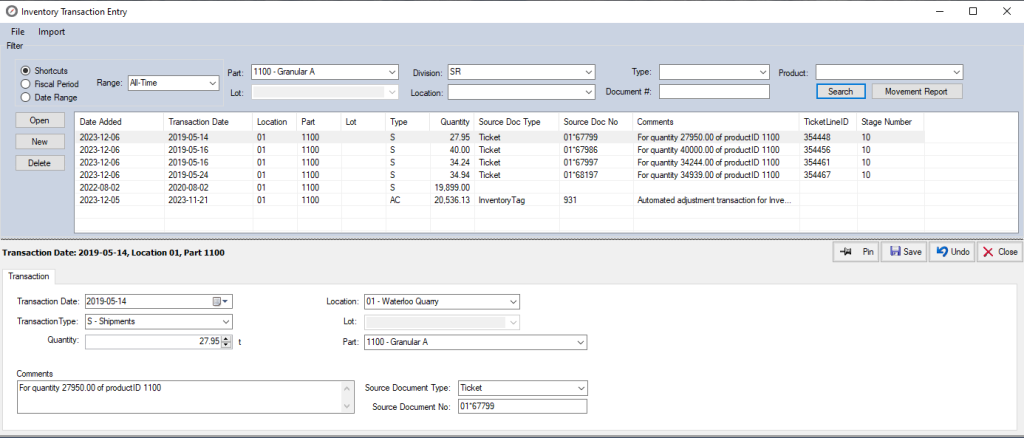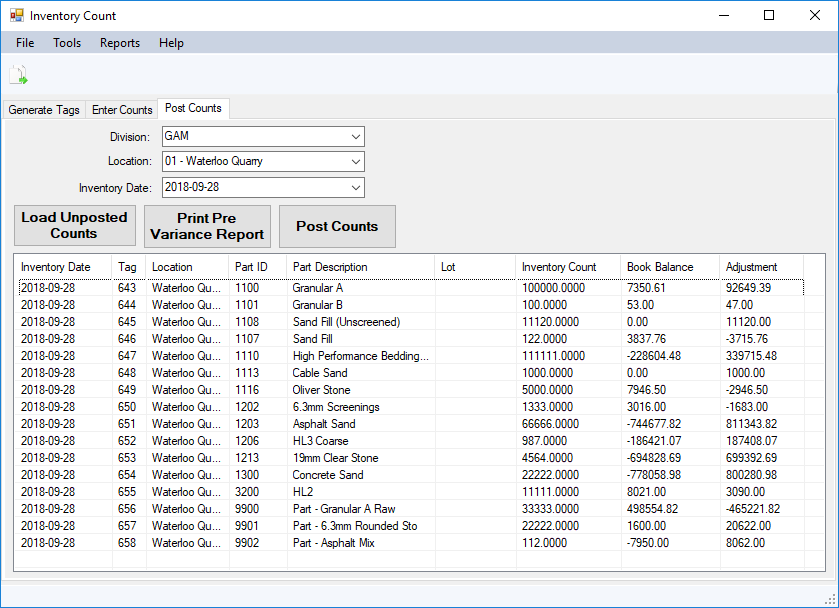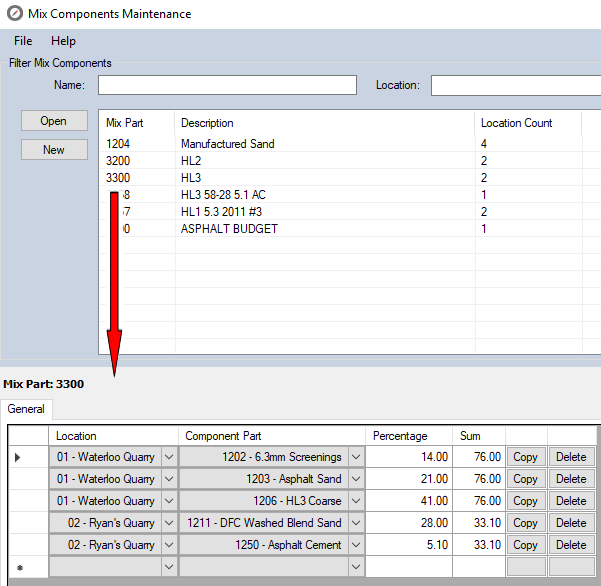Greycoat Compass Inventory has been developed for the unique requirements of the construction materials industry. Inventory’s advanced features include real-time processing and reporting, count tickets and adjustment, transaction tracking, part to product synonym management and product mix management.
Click image to enlarge.
Inventory transactions.
The inventory transaction entry program offers various HTAP * derived features. These include the ability to obtain a multi-year, period by period Movement Summary at the click of a button for review and analysis. Any given period can be selected to display a list of transactions for review and correction. Shipment transactions can be deleted, corrected in the Invoicing module, and reimported automatically. Of course, adjustments can also be entered. Adjustments to closed period transactions will, by default, apply corrections into the current period, unless the closed period is expicitly re-opened.
(HTAP* refers to hybrid transaction/ analytical processing system).
Click image to enlarge.
Inventory Count.
A series of functions assist with processing of Inventory Count data. Compass can generate tags for a given location, or an entire division. These can optionally be used to print count sheets for recording the physical count. The physical count can be entered against the created tags. Tags can be deleted for parts which are not to be adjusted, or a ‘zero count’ can be entered. Finally, variance reports can be printed, taking as book balance the inventory onhand at the time of the count. (Illustrated above). The resulting adjustments are posted as inventory transactions.
Inventory reports.
The inventory module includes transaction history, costed transaction, movement summary, movement detail and production detail reports.
A reorder report is also included.