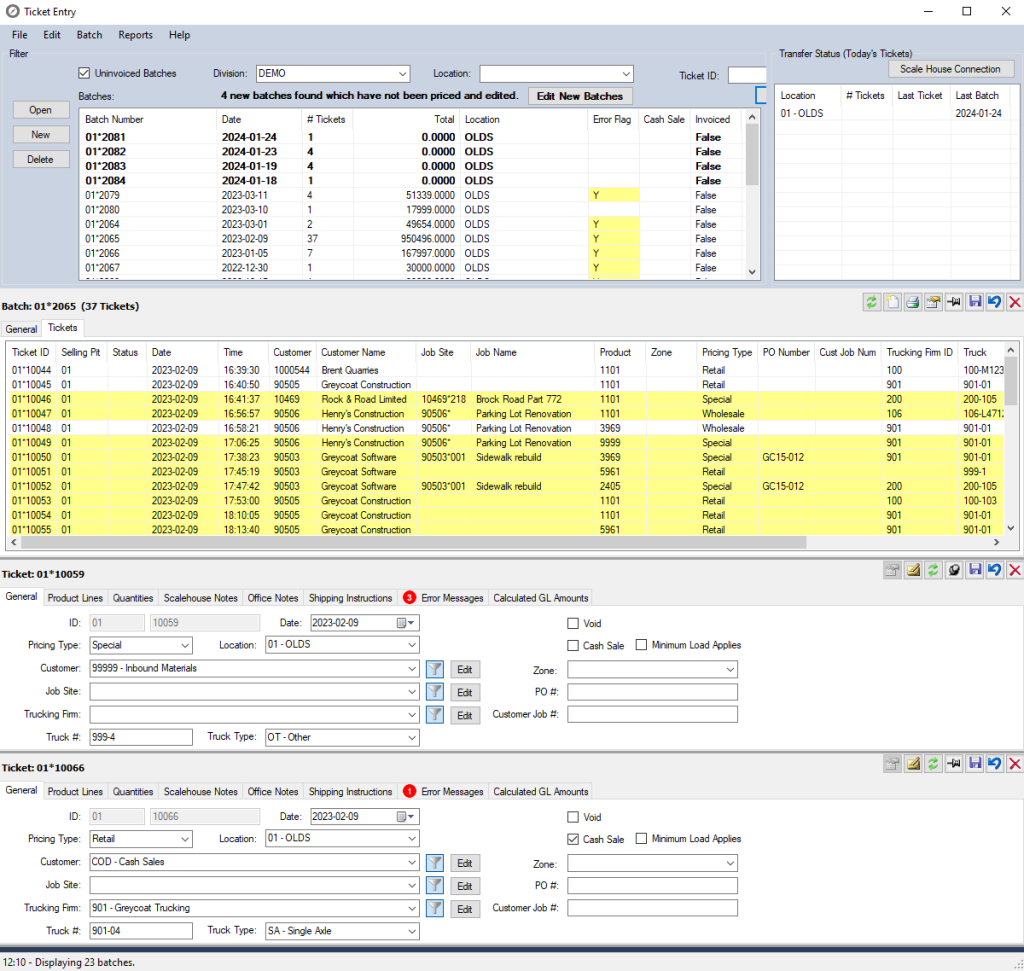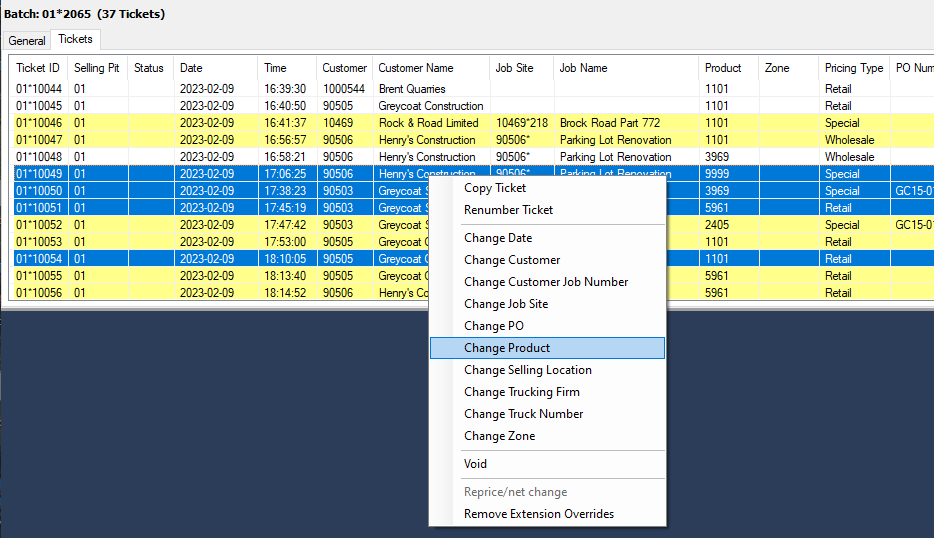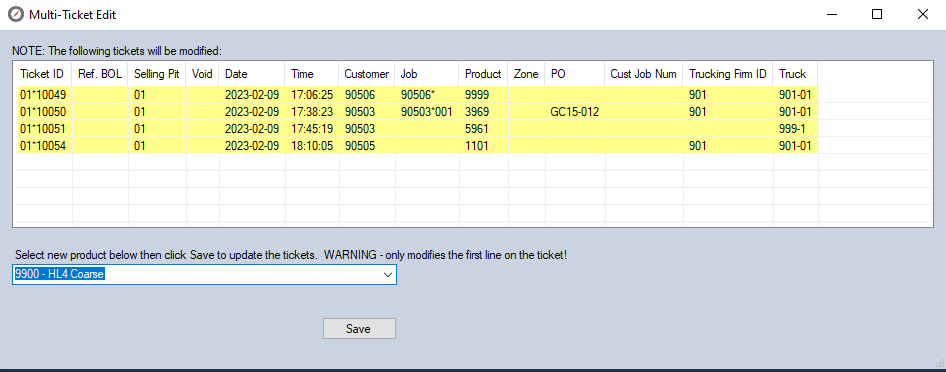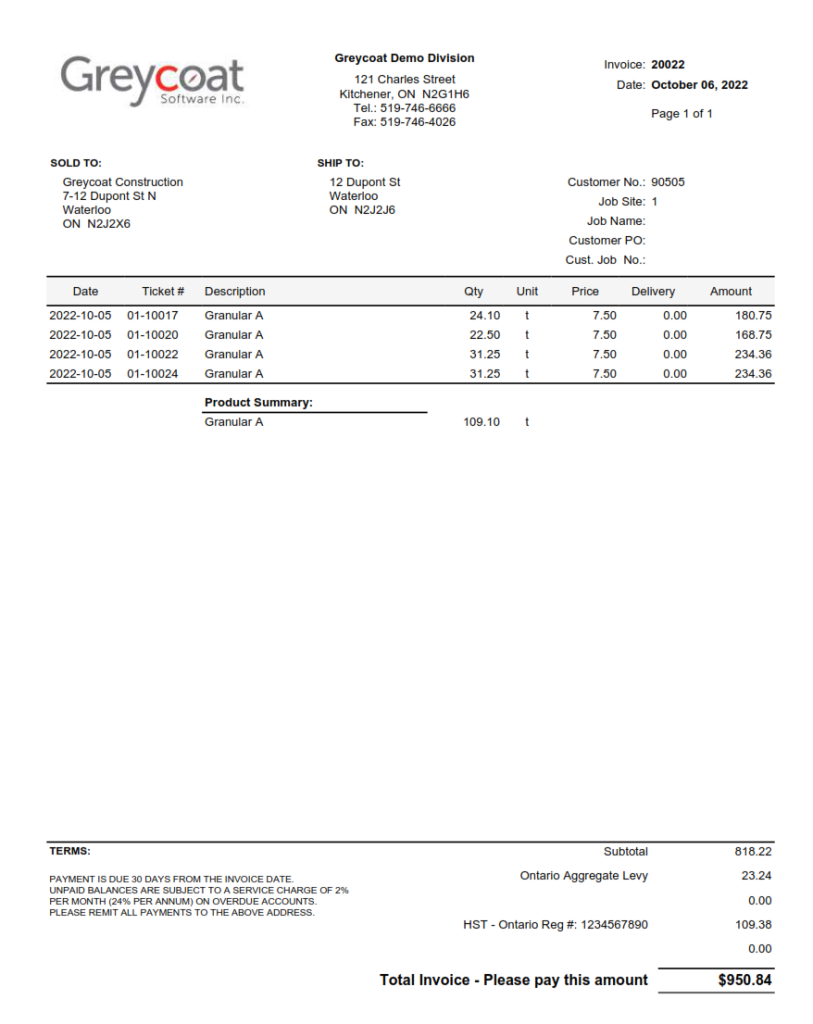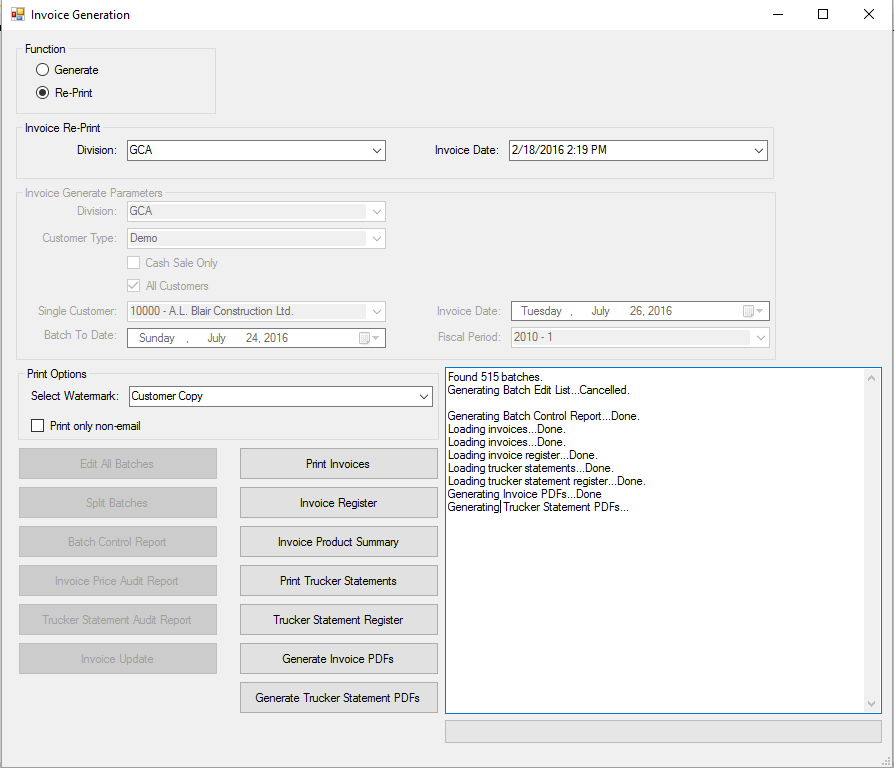Compass Invoicing handles it.
- Sales of sand and gravel, flatstone, paver stone, readymix, mulch, topsoil, sod, bulk salt and winter products, equipment rentals of all kinds, bagged product of various kinds, architectural block, landscaping tools and supplies.
- Imperial or metric or both (back and forth for cross border shipping), pricing and inventory by volume or by weight.
- Special prices, multiple price list levels, price review and increases.
- Own fleet and brokers for delivery. Delivery charges by zone, or special quoted, or flat delivery charges. Minimum load charges.
- Sales taxes, government levies, fuel surcharges, environmental charges.
- Sales to customer, drop shipments, inter pit transfers, minimum load charges.
- Customer pick up or delivered, store sales, Internet storefront sales, cash sales or on account.
- Did we miss something? Let us know.
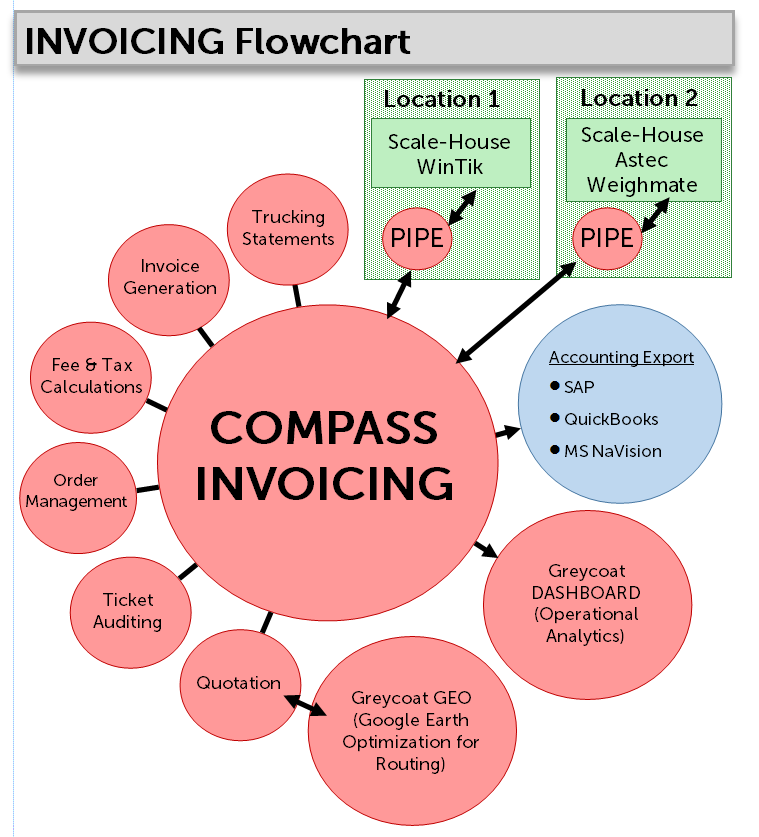
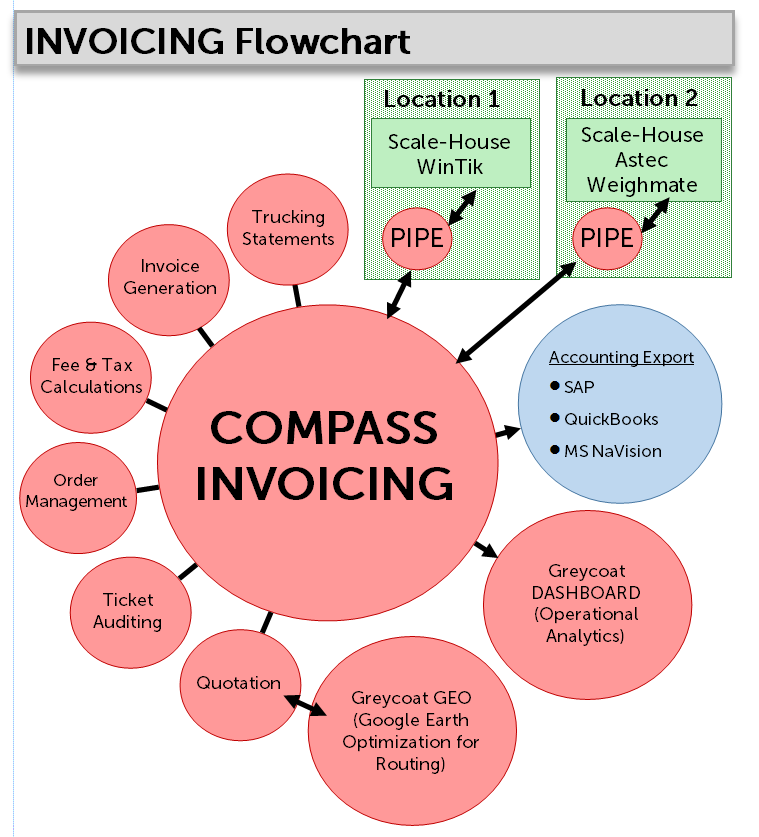
Compass Invoicing Integration
- Compass Invoicing sits at the heart of the Compass Building Materials ERP software suite, collecting delivery tickets from multiple sources including Compass Order Management, Compass SHIP, third party ticketing programs, and batching systems.
- Indirectly, Compass Invoicing interacts with the Compass Quotations module including blanket orders and order release, and with Internet based orders.
- Compass Invoicing can fuse with Greycoat’s dynamic Dashboard software for seamless data analysis, and our GEO software for leading map based (Google Earth) trucking route optimization.
- Compass Invoicing also integrates with industry standard software such as SAP, Quickbooks and Sage 50 for straight-forward accounting.
- Based on Microsoft’s .NET infrastructure, Compass Invoicing is optimised to work with Microsoft‘s line of professional products (e.g. Excel and PowerPivot) while offering a familiar and easy to navigate experience.
- Compass Invoicing is integrated with your email server for one click emailing of tickets to prestored email addresses of your contacts.
HTAP* Ticket Management.
Click on image to enlarge.
Dealing with multiple locations and scores of tickets is no longer an issue with the HTAP* ticket processing function within Compass Invoicing.
The ticket entry master console lists batches of tickets, roughly one per day per shipping location. These are run through an additional editing process as they come in from each location, checking that prices are set up, credit warning limits, various reasonability checks and so on.
Clicking on a batch presents a listing of tickets in the batch, then any given ticket can be opened, and ‘edit’ buttons allow special pricing to be set up, all within the ticket entry console.
The program can also be used to manually enter or import tickets, either from a batching system, loaders, drop shipments or third party software.
The top right corner shows communication and load activity at each remote shipping depot.
(HTAP* refers to hybrid transaction/ analytical processing system).
Powerful correction capabilities.
Pricing errors on invoices can be corrected easily and Compass Invoicing will take care of the credits and debits.
Multi-ticket editing, shown, allows correction of a wrong product number, site number or any of 10 fields across multiple tickets.
Step 1 – Select tickets to be corrected, using standard shift-click and control-click commands.
Step 2 – A popup window shows only the selected tickets, and, in this example, allows selection of the correct Product code.
Invoice Generation.
Invoices can be laid out to each customer’s specification. The sample below includes a product summary, a break out of delivery prices, and tax and levy calculations as subtotals.
The invoice generation function offers a numbers of pre-invoice functions (one button per function), and post-invoice functions.
Pre-invoice functions include: one last edit of all batches to be invoiced (all tickets must be error-free, correctly priced and completed before invoicing); splitting out of cash sale tickets into separate batches for balancing to tender received; pro forma (or unoffical) invoices, especially useful for testing, and finally, creating new invoice records.
Post invoice update functions include: printing invoices for snail mailing, an invoice register and product summary, trucker statements for paying brokers, and generating PDFs for invoices and trucker statements for email and archive purposes.
Selection and filter options allow invoices to ‘cut off’ shipping to the last shipping date, and allow selection of cash sales only, by division and invoice for a single customer.
Previous invoice runs can be selected for reprint or any post-invoice function.
The invoice email function prepares email header and invoice for all customers flagged for email. The email verbiage can be viewed and changed for a given customer. Then press SEND to transmit the entire batch of invoices.